Interacting with phygital products has never been easier. At collectID, it is our mission to merge the physical and digital worlds and to do so, we’ve teamed up with teams and brands from around the world to integrate our technology into a wide range of products. Thanks to this new technology, it’s now possible to collect products and enjoy entirely new interactive experiences with the teams and brands you love.
Exclusive content, promotions, offers, giveaways, events, private groups, and so much more are all accessible through the collectID app. Embrace the future of collecting and unlock endless possibilities with collectID’s phygital products. Watch the videos and keep reading to find out how easy it is to claim your digital product!
Android: How to Install collectID App
1) Tap on the collectID NFC Tag
- Look for the small icon indicating the location of the NFC chip, which usually features the collectID logo or the NFC device icon. If you can’t find the icon or logo, the chip may be located around the edges or under an emblem.

- Once you’ve tapped the product, your Android device will prompt you to download the collectID app or the specific product’s app. (In either case, don’t worry; the process remains the same.)
2) Download and install the app
- Download and install the app on your device from the Play Store. You can also find the link here.
- If you already have the app installed, make sure to update it to ensure the best possible experience.
- If the app doesn’t install, it’s usually because there isn’t enough space on your phone. In such cases, we recommend freeing up some extra space. (The app isn’t very large, so this issue rarely occurs.)
3) Open the App
Registered User
- If you are not already logged in, log in using your email, or using another social account.
Not Registered User
- If you don’t have an account, please follow the registration process.
- We highly suggest saving your ID and password somewhere safe.
- collectID works with blockchain technology so we suggest you save the 12-word phrase.
4) Redeem the product and add it to your collection
Bring your phone close to the NFC tag of the product again. On your mobile device, you’ll see that the screen has changed, and you can now view the digital version of the product.
- At the bottom of the screen, you’ll find the “Add to your collection” button. Click it and tap the NFC tag on the product again.
- Congratulations, you have now obtained ownership of the product!
IOS: How to Install collectID App
1) Tap on the collectID NFC Tag
- Look for the small icon indicating the location of the NFC chip, which usually features the collectID logo or the NFC device icon. If you can’t find the icon or logo, the chip may be located around the edges or under an emblem.

- Once you’ve tapped the product, your Apple device will prompt you to download the collectID app or the specific product’s app. (In either case, don’t worry; the process remains the same.)
2) Download and install the app
- Download and install the app on your device from the App Store. You can also find the link here.
- If you already have the app installed, make sure to update it to ensure the best possible experience.
- If the app doesn’t install, it’s usually because there isn’t enough space on your phone. In such cases, we recommend freeing up some extra space. (The app isn’t very large, so this issue rarely occurs.)
3) Open the App
Registered User
- If you are not already logged in, log in using your email, or using another social account.
Not Registered User
- If you don’t have an account, please follow the registration process.
- We highly suggest saving your ID and password somewhere safe.
- collectID works with blockchain technology so we suggest you save the 12-word phrase
4) Redeem the product and add it to your collection
Bring your phone close to the NFC tag of the product again. On your mobile device, you’ll see that the screen has changed, and you can now view the digital version of the product.
- At the bottom of the screen, you’ll find the “Add to your collection” button. Click it and tap the NFC tag on the product again.
- Congratulations, you have now obtained ownership of the product!
- We recommend you enable notifications from the app so you can receive direct access to new and unmissable updates from your product.
What features can I access now?
Once the product is part of your collection, you will have direct access to special content related to your product, such as:
- Exclusive Images and Videos
- Brand messages and communications
- Exclusive offers only for product owners
- Digital NFT ownership, certifying the product’s authenticity
- Access to dedicated enthusiast communities
- And much, much more!
Questions about claiming your product? Contact us at info@collectid.net!